Talking in
context of present scenario, there are numerous situations that are
forcing many organizations to migrate the data from existing
Lotus Notes databases to Microsoft Word. Some of the most common
among them are like -
Migrating a Notes
application to a different platform – Usually, such scenario
involves retaining the Notes data in a format that can be
incorporated into another application such as Microsoft Sharepoint
etc.
Preservation of
Records – The other situation could be like the data present in
a Notes application may be required to be retained for a long number
of years for compliance and legal reasons. Somehow, management felt
to store the data in a format that is more likely to stay alive and
remain secure. An example of this could be contract documents that
always remain a vital document for any organization in a long run.
However, there are also
situations when your administrator requires taking the print out of
some of mail content for an email stored in your Lotus Notes mailbox.
But, the real trouble is that it never an easy way to convert all the
required emails from Lotus Notes to Word. Having said that, being a
Server oriented mailing client and system specific; Lotus Notes also
has got a limited accessibility. After the synchronization of server
is out or in case the individuals have moved on to other machine then
they may find it hard to access email. Thus the ideal way to make the
email data of Notes accessible, converting of Lotus Notes data to Doc
file is a suitable solution.
Steps that you got to
follow manually for exporting data from Lotus Notes to MS Document
are as follows -
- Start Lotus Notes and open the Lotus Notes Application featuring the documents that you desire to export.
- Look out for the Notes document in the main view that you want to export and to open the document in a new tab on your Lotus Notes client, double-click on it.
- Select "File," From the opened document, and then "Export" from the Menu Bar to open up the Export dialog box.
- Finally, navigate to the directory you wish to save the exported document to. In the "Save as type:" drop-down box, select "Microsoft RTF" In the "File Name:" field, enter a file name to use for the exported document.
Note: Make sure
you add ".rtf" to the end of the file name as Lotus Notes
does not set the file extension for you.
- Click the "Export" button to export the document to a Rich Text File.
Finally, find the
exported document in your computer's file system and open it with MS
Word. Your computer may already be defined to open Rich Text Files
with Microsoft Word. In other cases, it is important for you to
right-click on the file, select "Open with...” and then
select Microsoft Word. Once the file gets opened in Microsoft
Word, just select the "Save" button to save the
document as a Word document. The Word document will have an extension
of ".doc".
Now, conducting any such
manual process, where you require exporting data from a Lotus Notes
database involves various complexities as well. Complexities would be
like, you would require to:
- Address the issue of holding the fidelity of the data as prescribed in Notes.
- Deal with the subject like attachments which may be contained within the Notes documents
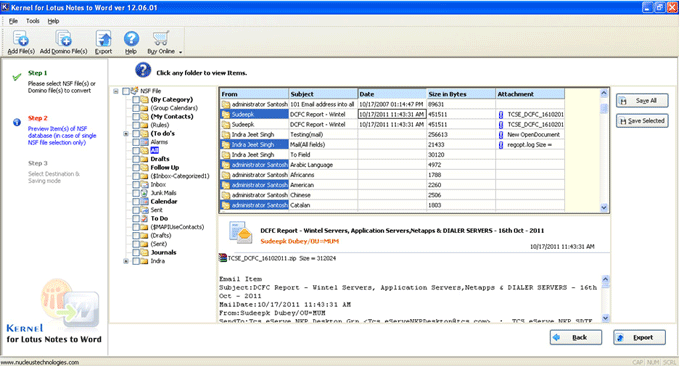
Therefore, the suitable option, which you can opt is taking help of a third party Lotus Notes to Word converter. With the help of such application, irrespective of size and type of emails, you can convert them into MS word documents, with no trouble. Such application allows you to convert entire NSF file with mailbox folders or multiple NSF files according to your choice. In fact, with just a single click on 'Export' button, all the selected items from NSF files get saved in Doc files within automatically generated formats.visit our help center : http://www.notestoword.com/







If you want to convert your Lotus Notes NSF emails to MS Outlook, you can easily do it by using manual techniques. This technique provides easy manual steps that can effectively export all Lotus Notes emails and attachments to Outlook PST format. Know more info about manual conversion, here:- Export NSF Emails into Outlook PST.
ReplyDeleteOne can use NSF to PST converter tool for the migration of Lotus Notes NSF files to Outlook PST file format. It can also convert NSF files to RTF, MSG, EML, PDF & HTML file formats. Visit https://www.datarepairtools.com/nsf-to-pst-converter.html to check the tool.
ReplyDeleteThanks for sharing such useful information. But there is one more alternative known as eSoftTools NSF to PST Converter Software. It can convert or export IBM Lotus notes information into 9 different file types like Outlook, HTML, MSG, EML, etc. Attachments , images and other elements of each email will be restored.
ReplyDeleteKnow more here: https://www.esofttools.com/nsf-to-pst-converter.html